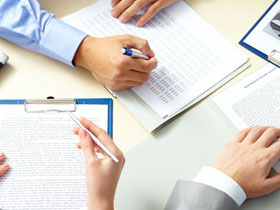- A+
Canon打印机驱动程序是一种必不可少的软件,它可以让您的电脑正确地检测到您的Canon打印机,以便正常使用打印机功能。为了方便大家,此处分享Canon打印机驱动程序下载大全,希望能帮助大家:
一、Canon PIXMA打印机iP系列:
1、Canon iP90v驱动程序:http://www.canon.com.cn/support/consumer/printers_multifunction/ip_series/ip90v.html
2、Canon iP1300驱动程序:http://www.canon.com.cn/support/consumer/printers_multifunction/ip_series/ip1300.html
3、Canon iP1800驱动程序:http://www.canon.com.cn/support/consumer/printers_multifunction/ip_series/ip1800.html
4、Canon iP2600驱动程序:http://www.canon.com.cn/support/consumer/printers_multifunction/ip_series/ip2600.html
5、Canon iP2700驱动程序:http://www.canon.com.cn/support/consumer/printers_multifunction/ip_series/ip2700.html
二、Canon PIXMA打印机MG系列:
1、Canon MG3020驱动程序:http://www.canon.com.cn/support/consumer/printers_multifunction/mg_series/mg3020.html
2、Canon MG3222驱动程序:http://www.canon.com.cn/support/consumer/printers_multifunction/mg_series/mg3222.html
3、Canon MG5420驱动程序:http://www.canon.com.cn/support/consumer/printers_multifunction/mg_series/mg5420.html
4、Canon MG5520驱动程序:http://www.canon.com.cn/support/consumer/printers_multifunction/mg_series/mg5520.html
5、Canon MG5620驱动程序:http://www.canon.com.cn/support/consumer/printers_multifunction/mg_series/mg5620.html
三、Canon PIXMA打印机MX系列:
1、Canon MX360驱动程序:http://www.canon.com.cn/support/consumer/printers_multifunction/mx_series/mx360.html
2、Canon MX492驱动程序:http://www.canon.com.cn/support/consumer/printers_multifunction/mx_series/mx492.html
3、Canon MX390驱动程序:http://www.canon.com.cn/support/consumer/printers_multifunction/mx_series/mx390.html
4、Canon MX434驱动程序:http://www.canon.com.cn/support/consumer/printers_multifunction/mx_series/mx434.html
5、Canon MX372驱动程序:http://www.canon.com.cn/support/consumer/printers_multifunction/mx_series/mx372.html
使用Canon打印机驱动程序前,请确保您已经下载最新的驱动程序,并确定是兼容您当前使用的系统操作环境的,否则会出现许多问题,甚至无法正常使用打印机功能。
- 微信在线客服
- 这是我的微信扫一扫
-

- 我的微信公众号
- 扫一扫码上服务
-