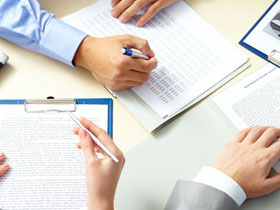- A+
The printer driver is an essential component of your computer and its printers. When it is missing, the computer cannot detect the printer and print out documents. Causes of this issue can range from driver corruption to user misconfiguration or an incorrect printer setup.
In some cases, the printer driver may have been automatically deleted from the computer, either due to malware infection or due to another issue. Malware can cause damage to the registry, which can lead to driver corruption or lost drivers. If you have recently installed a new program or antivirus and suddenly noticed that your printer is not working, then you may have a malware issue.
To solve the printer driver issue, the first thing to do is to rule out any malware issues. You can do this by running a full system scan with your security software and uninstalling any applications that you recently installed. If this does not solve the issue, then it may be necessary to reinstall the drivers on your computer. You can do this by downloading the latest version of the drivers from the manufacturer’s website and then running the installation instructions.
If the problem persists, then you may need to reset your printer’s settings. To do this, open up the device manager and find the printer, right-click it and select the “Uninstall” option. Once the printer is uninstalled, restart your computer and the printer driver should be automatically re-installed.
If none of these solutions works, then you may need to contact the manufacturer for technical support. They will be able to provide you with further troubleshooting steps or even a replacement driver.
- 微信在线客服
- 这是我的微信扫一扫
-

- 我的微信公众号
- 扫一扫码上服务
-